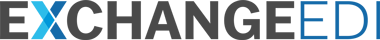Prior Authorization Software
Exchange EDI Authorization is designed to automatically manage the validation of new and existing authorizations for physicians, hospitals and health systems.
HOW CAN PRIOR AUTHORIZATION HELP?
Use Automation To Create Efficiencies In Your Office
Exchange EDl’s prior authorization software enables your medical office to more easily manage the validation of authorizations. We do this through a series of automated systems that handle validation and acquisition through an intuitive dashboard. Read the sections below to learn more about how our software works at each step of the process.
Validation:
First, the payer automatically verifies authorizations that are present on the patient’s record. This ensures that the procedure(s) and approved date ranges are accurate. Then, if an Authorization number fails validation, the system automatically looks for a valid Authorization on-file with the payer and returns that value to the user. This way the registration system can be updated.
If an alert is generated by Exchange’s knowledge rules, indicating that an Authorization is required and none is present on the patient record, the system automatically looks for a valid Authorization on-file with the payer and returns that value to the user so that the registration system can be updated. This process can be repeated at the Point-of-Service to validate the approved order has not been modified.
To begin, the system uses the data collected from the physician’s office portal, or staff at the hospital, to submit the request for authorization. It then queries the payer to check for either denial of authorization, request for additional information, or the authorization number. In short, the process uses Exchange technology for transactions where supported by the payer, or Exchange EDI’s web harvesting technology to query the payer. Thus, it manages the communication with the physician’s office and hospital staff to complete the authorization process.
The authorization dashboard communicates the result of “Automated Authorization Acquisition” to the hospital / facility staff through various alerts, for hospital initiated authorization requests. When the automated process has obtained an authorization, the alert informs the staff of the need to call the patient to schedule the appointment. When additional information is needed to complete the authorization, the alert then instructs the user to contact the appropriate party. If the facility has not responded to requested information or when a request for authorization has been denied, the system generates a corresponding alert for the user.
How Do We Do It?
Step 1: Authorization Required?
When your staff schedules a procedure that may require a Prior Authorization, our system automatically confirms whether or not an Authorization is required. If an authorization is not required, our system sends a notification back to you. Otherwise, the Authorization request moves on to the submission stage.
Step 2: Automated Submission
After submitting the Prior Authorization request, the system continues to monitor the payer behind the scenes until it receives notification requesting additional information or the successful submission of a completed authorization request.
Step 3: Automated Response
When completed the practice will receive the authorization approval number “to-from” valid dates, other required data and an archived screen capture of the Authorization.
Exchange EDI BPO Services
This is a new service offering from Exchange EDI that utilizes Direct Prior Authorization Provider portal technology as a stand-alone tool. In this case, a customer will only enter in the Authorization request and the exchange EDI team will do the rest and return the results back into the portal for your results or back into your hosted system.
Benefits
- Centralized Dashboard to Manage Your Day
- Reduced Labor Efforts from Exchange EDI Automation
- Eliminates Missed or Rescheduled Authorizations
- Integrated E-Fax Solutions So All Users Have Faxing Capabilities
- Auto-Post Results Back Into All Major PM / EMR Systems
Video